Editing Photos For Boy Background – Hello, friends in this article in we discuss boy background photo editing. Use the by background you get stunning result in the photo editing. Who people don’t experience about photo editing, He too using this background from create amazing photo editing. Photo editing and background full guide in this article below. So let’s go about discuss photo editing
What Is Editing Photos For Boy Background
So let’s go I tell you frist about this backgrounds of how to work this background images. Why use this background Necessary. This background create by photo of head cut. This somewhere make the background in all photo editing apps. Quality and colors is very attractive and amazing. If you use this background with photo editing, So photo edit very beautiful and people see do to likes
How Can You Make This Type Of Background?
Let’s discuss how you can also create an editing boy background like me. First of all you will need an edited photo. After that you have to install the Snapseed app. You can download the edited photo from Instagram and Pinterest, there you will find different types of photos. Now add the photo to the Snapseed app. After that tap on the tool option and choose the healing option. Now just remove the head with the brush, your background will be ready. Now save it in your gallery.
How To Edit The Photo With These backgrounds?
Let us now discuss the photo editing with these backgrounds. Like how do you put your photo and head in these backgrounds. So let’s start the editing process.
- First of all, install a good photo editing app from the Play Store in mobile.
- Now open the app in mobile and install the background.
- After this, select the add photo option and select the background photo from the gallery.
- Now if you want to remove the background of your photo, then for this you can use editor apps. Like Photo Room and PicsArt.
- After this, keep only the head of the photo and erase the rest of the photo.
- Now the remaining head has to be applied to the edited photo in the background.
- I have told this photo editing process of PicsArt app, you can also use any other editing app.
How To Download Editing Photos For Boy Background
Let’s discuss the about background download now. I will tell you two ways of background download process. You can download in full HD quality from Google Drive. If you want to download the background given in this article, then press and hold the image with your finger, you will see a download image option. Now tap on that option and the background will start downloading.


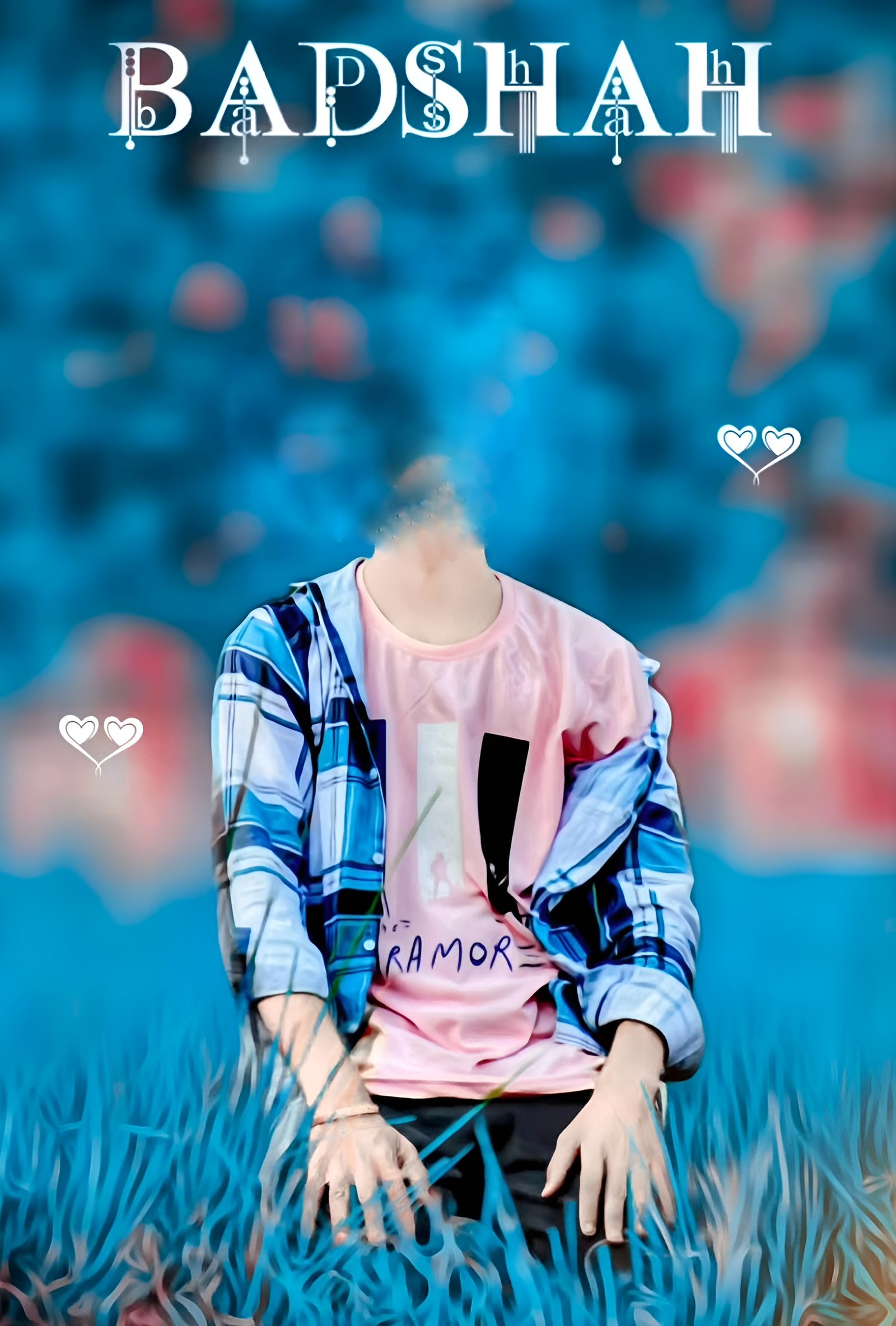

Overall
I have written this article to simplify photo editing. Many people do not have much knowledge of editing, that is why they are not able to do good photo editing. But these backgrounds are helpful in doing good photo editing in no time. Hope you liked this article. In future I will write such great articles on photo editing and will help you. So subscribe to my Telegram channel.
FAQ: Editing Photos For Boy Background
What Is This Boy Background Photo Editing ?
In this boy background photo editing, you only have to add your head. It is perfect for photo editing without effort.
What Are The Benefits Of Photo Editing With These Backgrounds?
This will speed up photo editing. You can make photos versatile in a very short time. Editing skills will be strengthened and powerful.
Which Apps Are To Be Used To Do This Photo Editing.
For this photo editing, you can use PicsArt and Photo Room app. These are the best and fun editing apps.

